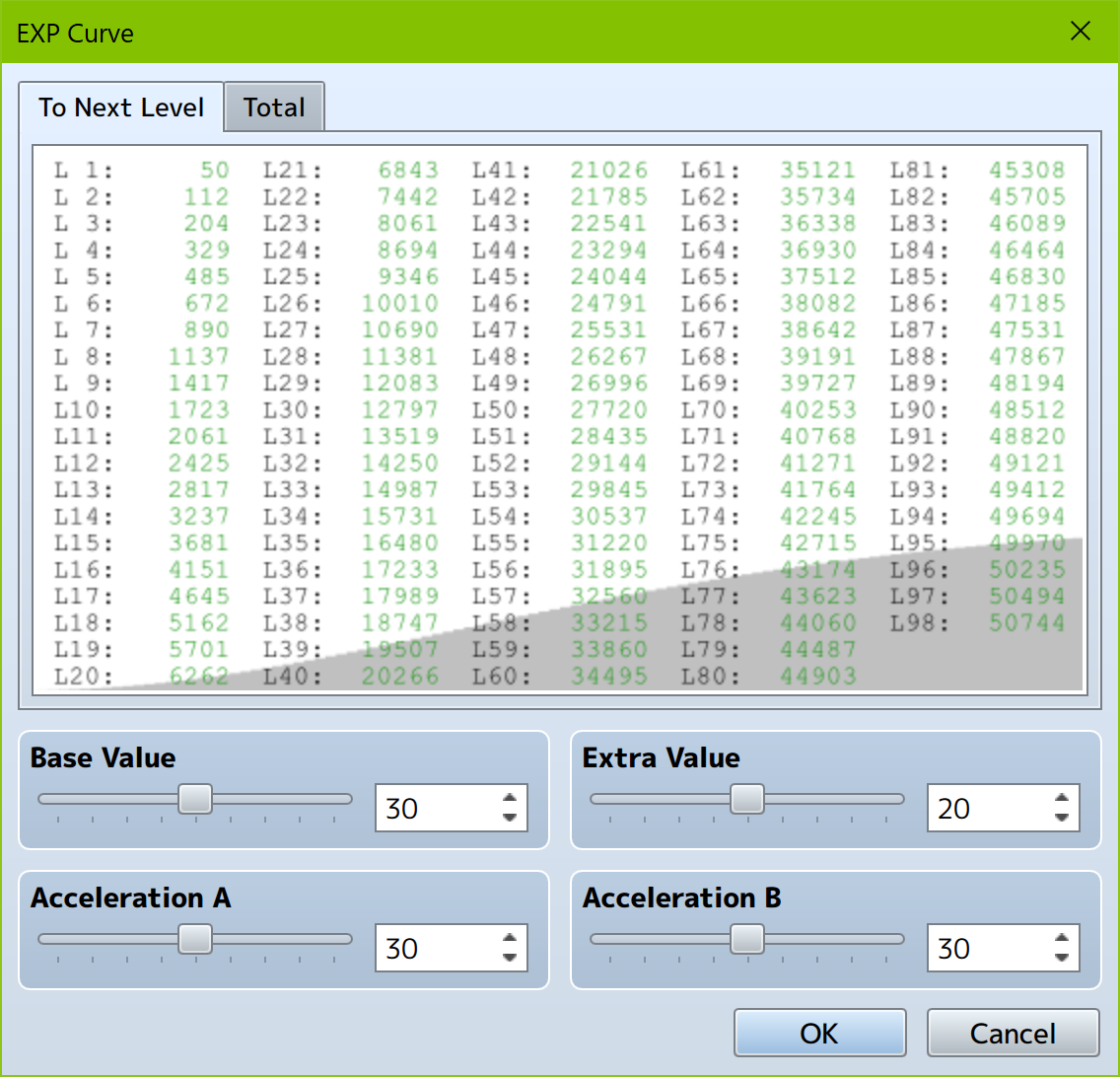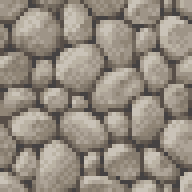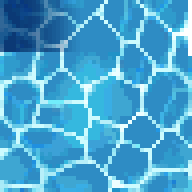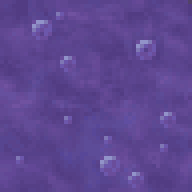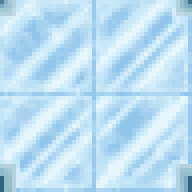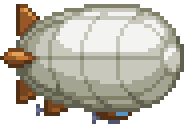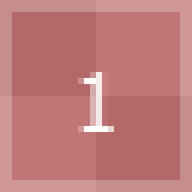| Image + Name
|
Info
|

Harold
|

TBA
Harold is one of the most complicated characters in Blight Bastions and that is truly saying something with some of the more complex characters out there. Harold is a translation of RPG Maker, primarily modeled off RPG Maker MV, although features elements from RPG Maker 2000, RPG Maker XP, and RPG Maker VX in the default moveset, and pulls from other entries in the RPG Maker canon for install moves. Harold uses a advanced skill system for his side special that allows him to use a full litenany of special skills through a menu. He can replace parts of the stage with special tiles, use Region IDs to do a litenany of events when they are crossed over or touched, and can summon a large bestiary of monsters through his tiles and Region IDs.
|
Gimmick: 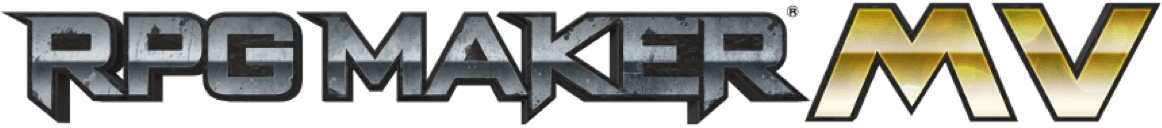

Harold has one of the most absurd gimmicks in the game- a fighting game translation of a lot of the tools and systems in the game making engine RPG Maker MV. Harold is capable of replacing tiles in the stage, setting up encounters with enemies, leveling up to different skills, and more. While not a 1-to-1 translation, many of his mechanics are based off the program and having some knowledge of the program may actually help you understand what is going on with his moveset. However, this page will do it's best to run through everything so you aren't completely lost. Needless to say, it's a moveset with a lot of power but requires time and effort to truly master.
|
| Experience and Leveling
|
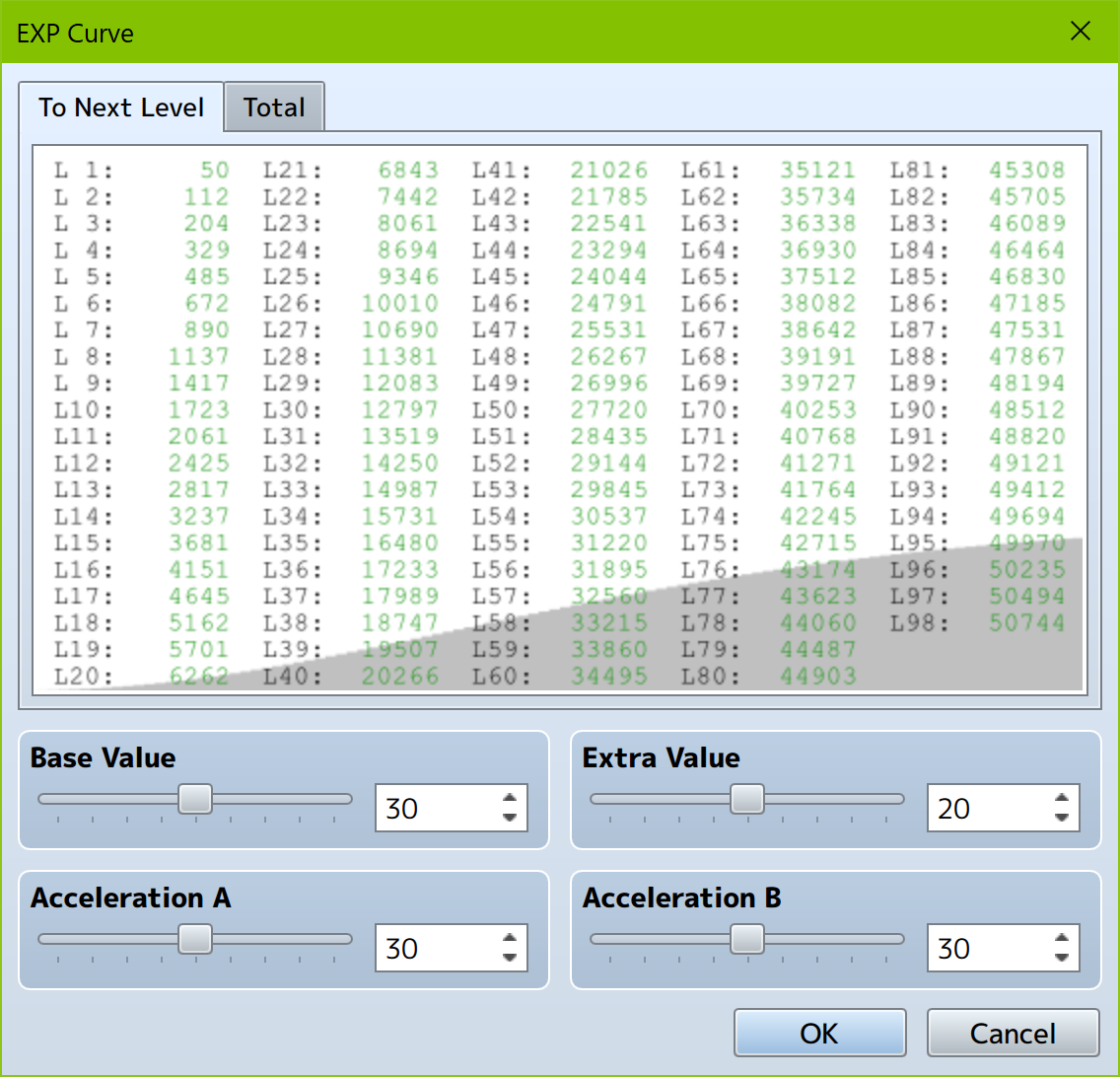
Experience is gained through defeating opponents and enemies summoned from Stone Tiles and Event Tiles. Experience allows Harold to level up, which produces a single Finisher Level for Harold to use. Harold can either use it for a Common Event (Level 1 Finisher) or store up for either New Database Entry or Resource Entry, his Level 2 and Level 3 Finishers respectively. Harold's experience curve makes it so that he will gain access to Finishers faster at the start of a fight, but it will become increasingly harder to gain Finisher levels afterwards as the number of experience required to level up keeps increasing. Enemies have a set amount of experience that they drop on death, while opponents become worth more experience the longer they survive and the more damage they have sustained.
|
| Common Events
|

Common Events are a tool that Harold has that can be activated through a Level 1 Finisher. A full list is found in the section below but they require Region IDs to activate. Harold has a total of 8 Region ID squares he can utilize that when a opponent is through or on top of them, they activate some sort of event, whether that's a enemy encounter, healing, dealing damage, or more. Common Events stay active as long as the Region ID is in play, although once that Region ID is no longer in use, the Common Event is deleted from memory. This gives Harold some unreal stage control, but all events apply to everyone, even him. One common event is active when Harold begins, which is assigned to the first Region ID. This Common Event summons a monster when the Region ID is passed through.
|
| RTP
|

The RTP, or Runtime Package, is a collection of graphics, sounds, music, and scripts included with the standard copy of RPG Maker MV. This is pre-installed with every new project made in RPG Maker MV, and Harold uses this as the basic tools in his moveset. When he creates a new database entry through his Level 2 Finisher, this uses the standard RTP. The RTP is good for filling out Harold's bestiary for enemies and skills in the early game, but the more fun additional mechanic installs are found in Resource Entry, his Level 3 Finisher. RTP Resources and additions are highlighted in dark red.
|
| Resource Entries
|

Creation of Harold by Nowis_337
Resource Entries are additional installs that Harold can add to his moveset in the form of enemy encounters, skills, tiles, and more. While they cost a lot as his Level 3 Finisher, they usually add some sort of unique spin on his moveset that he can then use. Needless to say, there's quite a few surprises in store through Resource Entries. These resource entries are marked in dark blue.
|
|
Moveset
Tileset

|
Harold places down a tile, which he can change what type through the guard buttons while it's active. Press the special attack button to place a tile in front of you or tilt down to replace the tile underneath you. Harold can only place 10 tiles before they begin to pop off, and they last for 10 seconds, although rapidly disappear if interacted with. Below is a list of all tiles and their effects.
|
Tile Types
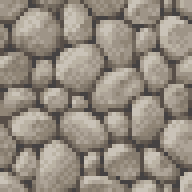
Stone
|
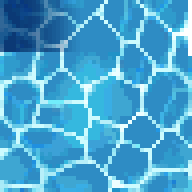
Water
|
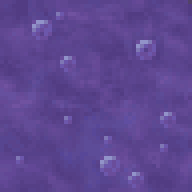
Poison
|
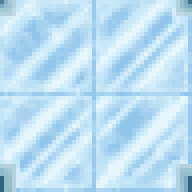
Ice
|
| Stone tiles have a 30% chance of triggering a monster attack. See the move "Troops" for more details.
|
Water tiles act as swimable water and can potentially drown opponents that fall into it. Causes Wet effect if in too long.
|
Poison tiles hurt characters as they move through them and inflicts the Poison effect on touch.
|
Ice tiles are slippery tiles that cause opponents to hold ground momenteum for longer. Can mess with opponents movement.
|
Skills
 
|
Harold points forward and a menu of special attacks will appear. This will depend on what Harold has learned so far- he gains attacks from Level ups but starts with a total of four: Heal, Spark, Cross Cut, and Teleport. The rest of the skills, plus what level they are learned at, are listed below. Additionally, using New Database Entry and Resource Entry, he can have additional skills installed onto him that will unlock at the level required for it, even retroactively.
|
Skills
Heal I
Level 1
|
Spark
Level 1
|
Cross Cut
Level 1
|
Teleport
Level 1
|
| Heals 3 damage to Harold or a team mate. This is grayed out for three "turns" for the menu for Skill afterwards.
|
Harold attacks with a lightning projectile that comes from the sky, Shocking foes and dealing 8 damage. Has a short range but quick.
|
Harold attacks with a two-part cross-up sword attack, swing the sword to the right before swiping back to the left. Deals 7 damage and is quick. Deals more damage to undead.
|
Harold can teleport back to a previously visited Region ID, with the preference for the higher number.
|
Escape
Level 2
|
Fire
Level 4
|
Starlight
Level 9
|
Feint Attack
Level 9
|
| Harold can escape a grab, even a command grab, and gains a quick boost in speed, about 1.6x his usual speed.
|
Harold attacks with a flame magic attack, shooting it from their palms as a burst of flame that is fairly close range and not a projectile. The flame attack can push back projectiles and deals 9 damage if up close.
|
Harold attacks with a projectile that goes upward and explodes into a sun shape, dealing 8 Anima damage. Has a short range.
|
Harold attacks with what appears to be a fake out sword attack, before pushing forward and dealing 14 damage and stunning foes. Cancel to actually feint.
|
Heal II
Level 14
|
Hurricane
Level 17
|
Starlight II
Level 19
|
Heal III
Level 24
|
| Heals 12 damage to Harold or a team mate. This is grayed out for three "turns" for the menu for Skill afterwards. Replaces Heal I.
|
Harold attacks with his blade, spinning around with wind at the forefront before striking forward. Blows back opponents and deals 17 damage. This is grayed out for three "turns" for the menu for Skill afterwards.
|
Harold attacks with a sun shaped projectile that deals 12 Anima damage and goes diagonally up before exploding. Can be tricky to aim especially with the menu interface.
|
Heals 48 damage to Harold or a team mate. This is grayed out for three "turns" for the menu for Skill afterwards. Replaces Heal II.
|
Spiral Blade
Level 25
|
Starlight III
Level 29
|
TBA
TBA
|
TBA
TBA
|
| Harold attacks with a spinning blade attack that sees him leap horizontally forward, slashing to deal 3.4 damage each 20 frames. Can be used as a horizontal recovery and is active for 3 seconds unless canceled.
|
Harold attacks with a sun shaped projectile that deals 18 Anima damage, rotating in a spinning motion as it's released from Harold's palms before exploding after going a bit of distance or when it makes contact with a foe. This is grayed out for three "turns" for the menu for Skill afterwards.
|
TBA
|
TBA
|
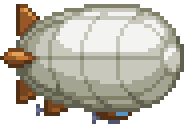
Airship
 
|
Harold transforms into a Airship, allowing him to fly in the four cadinal directions for 2 seconds before falling into a free-fall state. This is the only uncomplicated move in Harold's entire set, and can be somewhat hard to really get a grip on as Harold cannot fly diagonally, having grid-based movement. Harold does not deal damage in this state although he can activate Common Events while passing through Region IDs and it helps him set up Region IDs in the air much more easily.
|
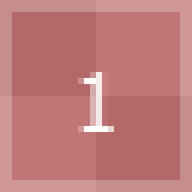
Region Mark
 
|
Harold can throw out one of eight Region IDs, each labeled. Only Region ID 1 will do anything when placed down, as it will trigger a Common Event in place to summon a random enemy with a 5 second cooldown. Any other Region IDs thrown out will not do anything until Harold uses his Level 1 Finisher, Common Event to add a Common Event to a Region ID. As this move summons Enemies consistently, here is a list of all enemies that Harold can potentially summon.
|
Enemies

Bat
|

Slime
|

Orc
|

Minotaur
|
| Bat attacks with a swiping swoop of their wings, dealing 3 damage before flying back up. They have 20 health and give 50 EXP when defeated.
|
Slime attacks with a slimy jab that deals 3 damage while slowly crawling. They have 25 health and give 50 EXP when defeated.
|
Orc attacks with his pickaxe, being a very sluggish foe that has 30 health but a fair bit of resistance and a large hitbox. They give 112 EXP when defeated.
|
Minotaur attacks with his axe, being a very sluggish foe with a swift attack that has 50 health and a large hitbox. They give 204 EXP when defeated.
|
|
|
|
Finishers
Common Event
Level 1
|
TBA
|
New Database Entry
Level 2
|
TBA
|
Resource Entry
Level 3
|
TBA
|
|
Alternate Outfits
| |